I’m going to try to keep this page updated a touch… every so often. I wanted to give everyone out there a comprehensive review and breakdown of my HTC Hero. I’ll try to keep it to the point and organized so you can find the information you’re looking for.
I welcome any questions you may have, especially if you are looking at buying one.
There’s a lot you can do as far as customizing the 7 home screens with your own style and productivity tools. This is my home screen, the “1st String Team”, if you will. Has the stuff I access and use most.
ClockAs much as I liked the big clock that the Hero is shown with in all the media photos, I felt like it was taking up more space than I wanted it too. As a good widget should, it offered configurations for smaller sizes and formats. So I shrank’er down. WeatherThe weather widget is great, nice interface, slick graphics. Punch in your city and you’re golden. Also offers several different sizes to suit your home screen layout. Smooth CalendarHere is where I had to go with a different app than the native app offered by HTC, but that’s the beauty of the Android Market. Smooth Calendar still had a nice interface (important to me), but allowed for showing more than one event at a time. I keep my calendars pretty full, so only being able to see the immediate next item was very confining. AppsAndroid Market |
Cons
Sometimes it reacts slowly
I’ve been having a lot of problems with the battery just completely draining out on minimal use after only 15 minutes or so.
Picmail sometimes gives me a “Media size exceeded” and I have to go back and retake the picture (if I’m able to) on a small resolution
Apps & Functionality
Text messaging
Easily the thing I use the most. I thought the touchscreen would really hinder my texting abilities (especially speed), but the word-prediction and auto-correct work REALLY well. So usually I’m still pretty quick on the draw with texting. I will say this though, it’s not quite the same as having a more tactile 10-key. I can’t text without looking nearly as well while I’m driving now. So text messages take a lot longer.
Android Google Connection
I wish that my gmail account was my main email account. Android automatically syncs with your gmail contacts. I’m still working out the merging of duplicate entries and getting everything sorted out properly, but it’s amazing
Update: Got all my old numbers & other email account contacts synced to my Gmail account and, thus, my phone!
Facebook Connection / Import
Connect contact profile pic and birthday
Update: Used a program by @koush to sync my Facebook Friends info with my Google contacts automatically.
| gTasks Google Task List works like a charm |
||
 |
Gowalla (m.gowalla.com) With the native Android app coming soon, the mobile web version of Gowalla has been working great! It’s such a fun game that you can play in a moment when you arrive somewhere or make a day of it. They’re very responsive to their users and always working on new functionality and fun additions. Be Gowalla friends with me! Update: Gowalla BETA App is out |
Coming Soon! |
| Backgrounds Phenomenal app for backgrounds. Well categorized, easy to set your background, high quality designs and photos. Top notch, really. |
||
| Facebook It’s ok… actually, no, it’s crap. Aside from the fact that I don’t use facebook a lot these days, you can’t click on links in this version of facebook. So you’ll get notifications about being tagged in a photo, but you can’t click to see the photos! Dumb. |
||
| Peep It’s usually pretty slow, but it works. I’m open to other options. Update: I’m trying TweetCaster, but not sure if it’s much better. I wish TweetDeck would just make an Android App |
||
| Monkey Kick Off | ||
| Shot | ||
| Brain Genius Deluxe | ||
| GeoQuiz |
Thanks to Cyrket for the images and barcodes.




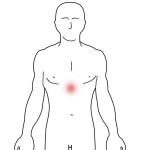


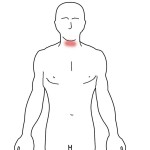


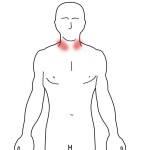


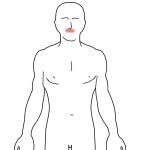


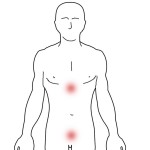
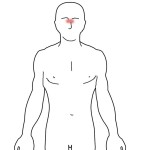






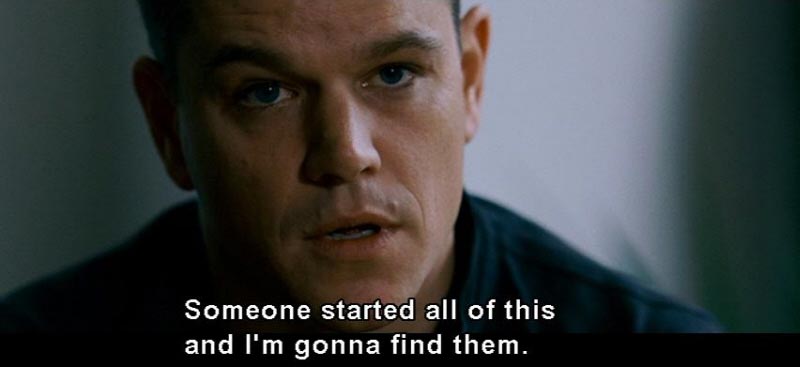




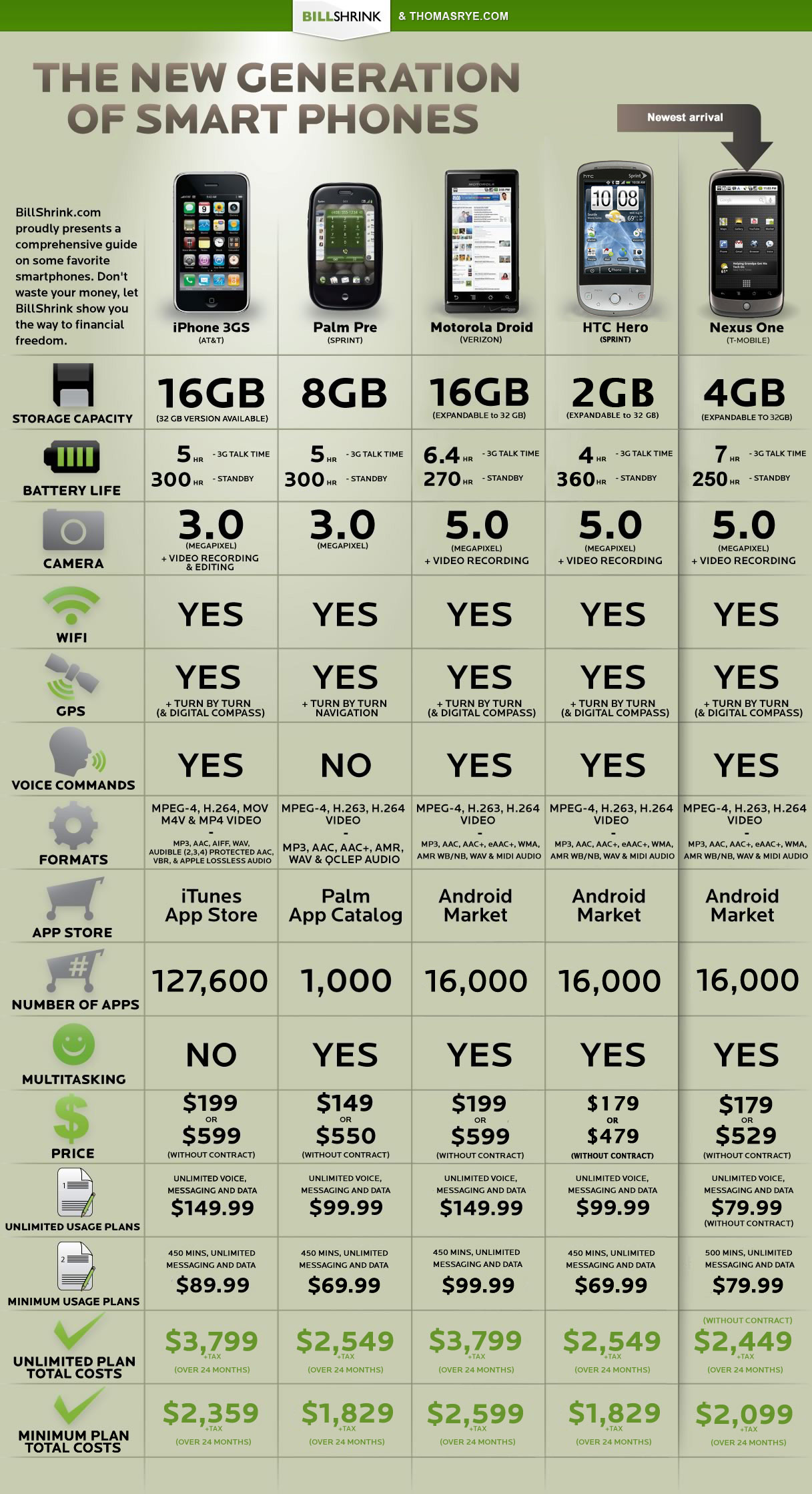
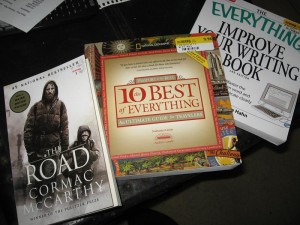
Recent Comments